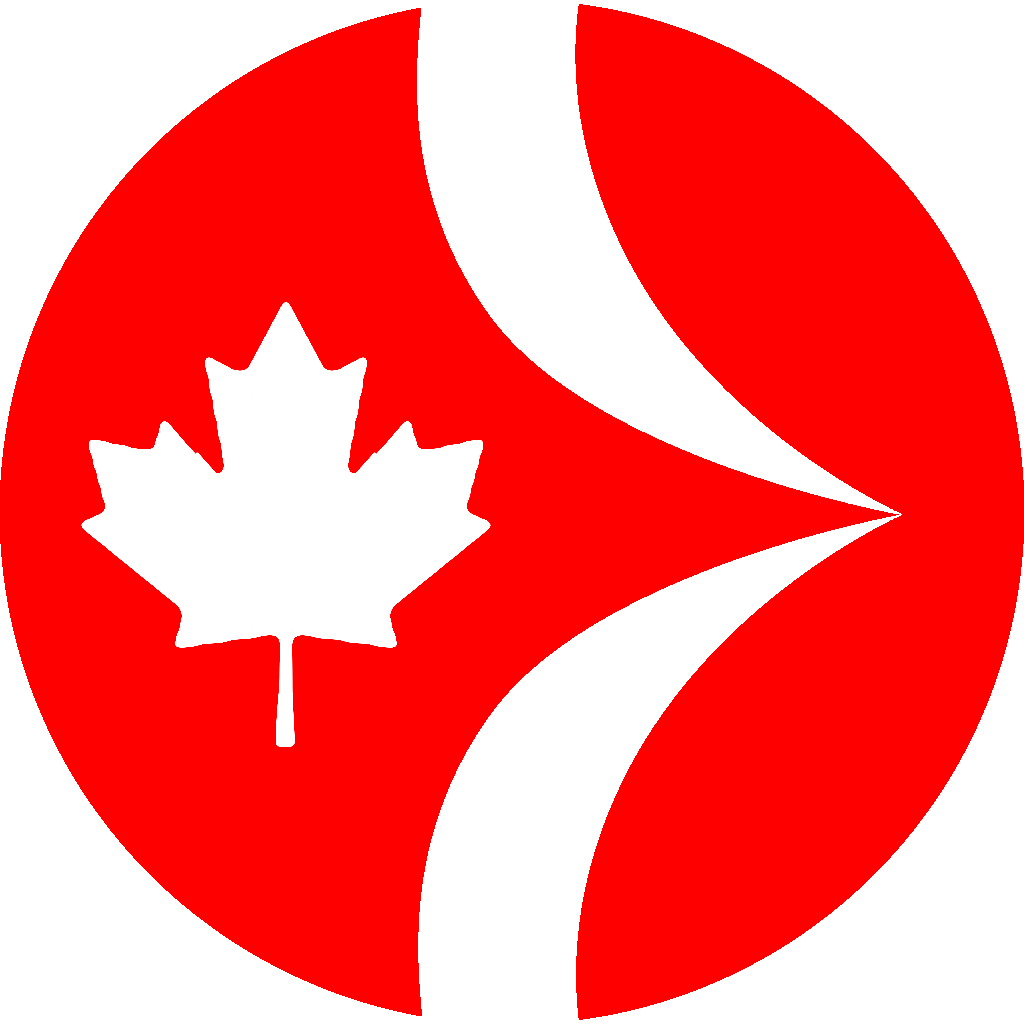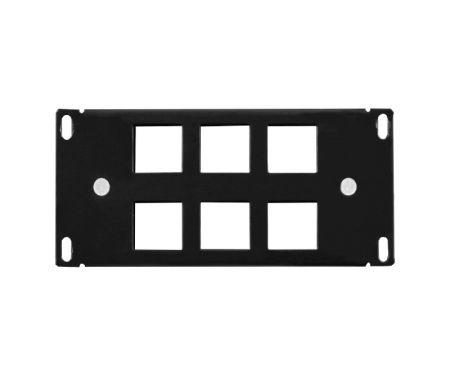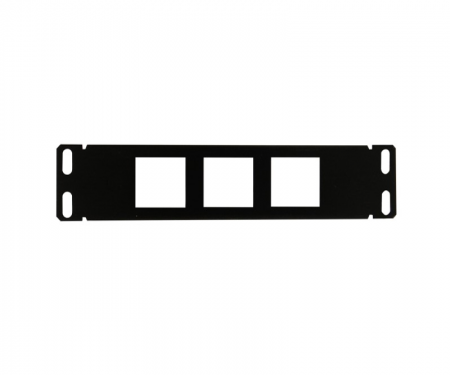Cable Nook Table Box
Modular Connectivity on Your Conference Table or Desktop
0.0 / 5
Cable-Nook Modular Tabletop Interconnect Box Features
- Installs into tabletop
- Convenient access to cable ends or fixed connectors
- Modular configuration: more room for additional connectors
- Black brushed aluminum finish
- Simple, cost-effective interconnect solution
- Sold as an empty unit (pre-configured units are also available)
- 23 Slots available for Power, grommets, retaining brackets or Altinex CNK-IP Insert Plates
- UL/cUL listed CN5008US power module available
The CNK200 Cable-Nook provides a simple yet effective way of hiding and storing multimedia cables and fixed connectors. The cables remain connected to a presentation system, enabling the user easy access to them and for connection to video, audio, and other media sources needed. Designed for boardrooms and conference rooms, the Modular Cable-Nook provides a simple, effective way of hiding or storing multimedia cables and connectors. The cables remain connected to a presentation system, enabling the user to access connections to video, audio, and other media sources.
The Modular Cable-Nook uses a trapdoor type, half-moon lid that remains flush with the table when not in use. To access the cables or connectors, simply lift the lid and pull the ends out, or plug cables into any installed fixed connectors. The lid closes easily even with several cables in use. After the presentation, the cable ends are returned to the Cable-Nook for safe storage. Cables feed through the Cable-Nook to the underside of the table, enabling connection to the presentation system. The weight of the cables helps to feed the slack through the unit and the cable ends are kept from falling by a special adjustable retaining bracket. The bracket uses rounded edges to prevent kinking and is adjustable to both height and depth.
A variety of accessories is available for the Modular Cable-Nook, including power outlets, fixed connectors, and snap-in port panels.
Are we missing the specification you need? Please go to our Contact Us page and submit your question to us, or call 1-877-284-7760
Technical Specifications
Table 1: CNK200 General
| Features/Description | CNK200 |
| Inputs | |
| Video/Audio | N/A |
| Outputs | |
| Video/Audio | N/A |
| Compatibility | |
| Cable Nook Standard and Customizable Plates | CN5000 Series, CNK-IP-200 Series |
| Snap-In Connectors | All ALTINEX Snap-In Connectors |
| Accessories Included | |
| Mounting Hardware | Thumb Screws (2), Mounting Brackets (2) |
Table 2: CNK200 Mechanical
| Mechanical | CNK200 |
| Hole Sets | 23 |
| Minimum Table Thickness | 0.5 in (13 mm) |
| Maximum Table Thickness | 3.5 in (89 mm) |
| Housing Dimensions | |
| Height | 4.7 in (119 mm) |
| Width | 6.0 in (153 mm) |
| Depth | 4.7 in (119 mm) |
| Bezel Dimensions (surface) | |
| Width | 7.9 in (200 mm) |
| Depth | 6.5 in (166 mm) |
| Color | Black |
| Material | Aluminum |
| T° Operating | 10°C-35°C |
| T° Maximum | 50°C |
| Humidity | 90% non-condensing |
| MTBF (calculations) | 40,000 hrs (min.) |
Application Diagram

Dimensions

Have a question that is not answered here? Please go to our Contact Us page and submit your question to us.
Looking for a quotation ? We would be happy to help by providing a quick response, inventory status, and Volume Level pricing, when available. Please fill out the form below and a representative will be in touch with you within hours to one business day to answer any questions and quote your request.
Product Details
The CNK200 Cable-Nook provides a simple yet effective way of hiding and storing multimedia cables and fixed connectors. The cables remain connected to a presentation system, enabling the user easy access to them and for connection to video, audio, and other media sources needed. Designed for boardrooms and conference rooms, the Modular Cable-Nook provides a simple, effective way of hiding or storing multimedia cables and connectors. The cables remain connected to a presentation system, enabling the user to access connections to video, audio, and other media sources.
The Modular Cable-Nook uses a trapdoor type, half-moon lid that remains flush with the table when not in use. To access the cables or connectors, simply lift the lid and pull the ends out, or plug cables into any installed fixed connectors. The lid closes easily even with several cables in use. After the presentation, the cable ends are returned to the Cable-Nook for safe storage. Cables feed through the Cable-Nook to the underside of the table, enabling connection to the presentation system. The weight of the cables helps to feed the slack through the unit and the cable ends are kept from falling by a special adjustable retaining bracket. The bracket uses rounded edges to prevent kinking and is adjustable to both height and depth.
A variety of accessories is available for the Modular Cable-Nook, including power outlets, fixed connectors, and snap-in port panels.
Product Specifications
Are we missing the specification you need? Please go to our Contact Us page and submit your question to us, or call 1-877-284-7760
Technical Specifications
Table 1: CNK200 General
| Features/Description | CNK200 |
| Inputs | |
| Video/Audio | N/A |
| Outputs | |
| Video/Audio | N/A |
| Compatibility | |
| Cable Nook Standard and Customizable Plates | CN5000 Series, CNK-IP-200 Series |
| Snap-In Connectors | All ALTINEX Snap-In Connectors |
| Accessories Included | |
| Mounting Hardware | Thumb Screws (2), Mounting Brackets (2) |
Table 2: CNK200 Mechanical
| Mechanical | CNK200 |
| Hole Sets | 23 |
| Minimum Table Thickness | 0.5 in (13 mm) |
| Maximum Table Thickness | 3.5 in (89 mm) |
| Housing Dimensions | |
| Height | 4.7 in (119 mm) |
| Width | 6.0 in (153 mm) |
| Depth | 4.7 in (119 mm) |
| Bezel Dimensions (surface) | |
| Width | 7.9 in (200 mm) |
| Depth | 6.5 in (166 mm) |
| Color | Black |
| Material | Aluminum |
| T° Operating | 10°C-35°C |
| T° Maximum | 50°C |
| Humidity | 90% non-condensing |
| MTBF (calculations) | 40,000 hrs (min.) |
Application Diagram

Dimensions

Product Manuals
Frequently Asked Questions
Have a question that is not answered here? Please go to our Contact Us page and submit your question to us.